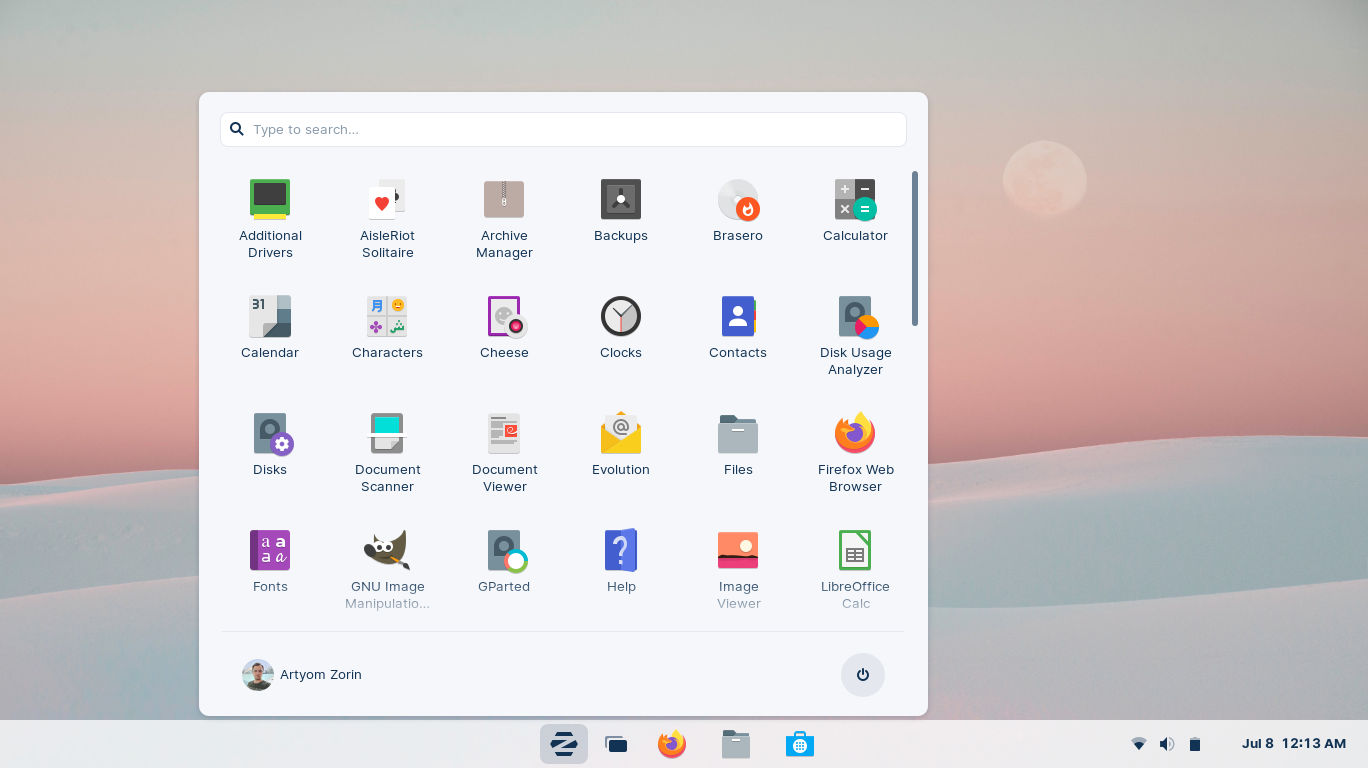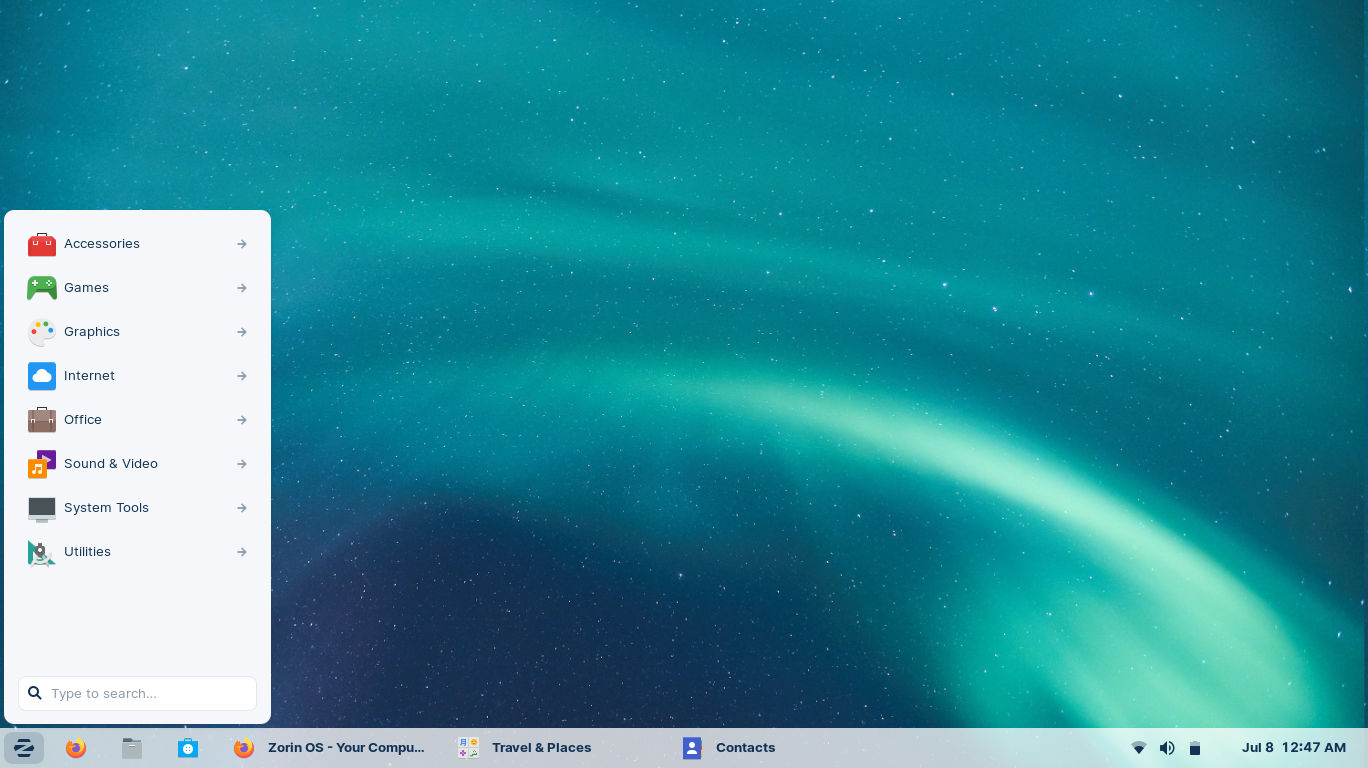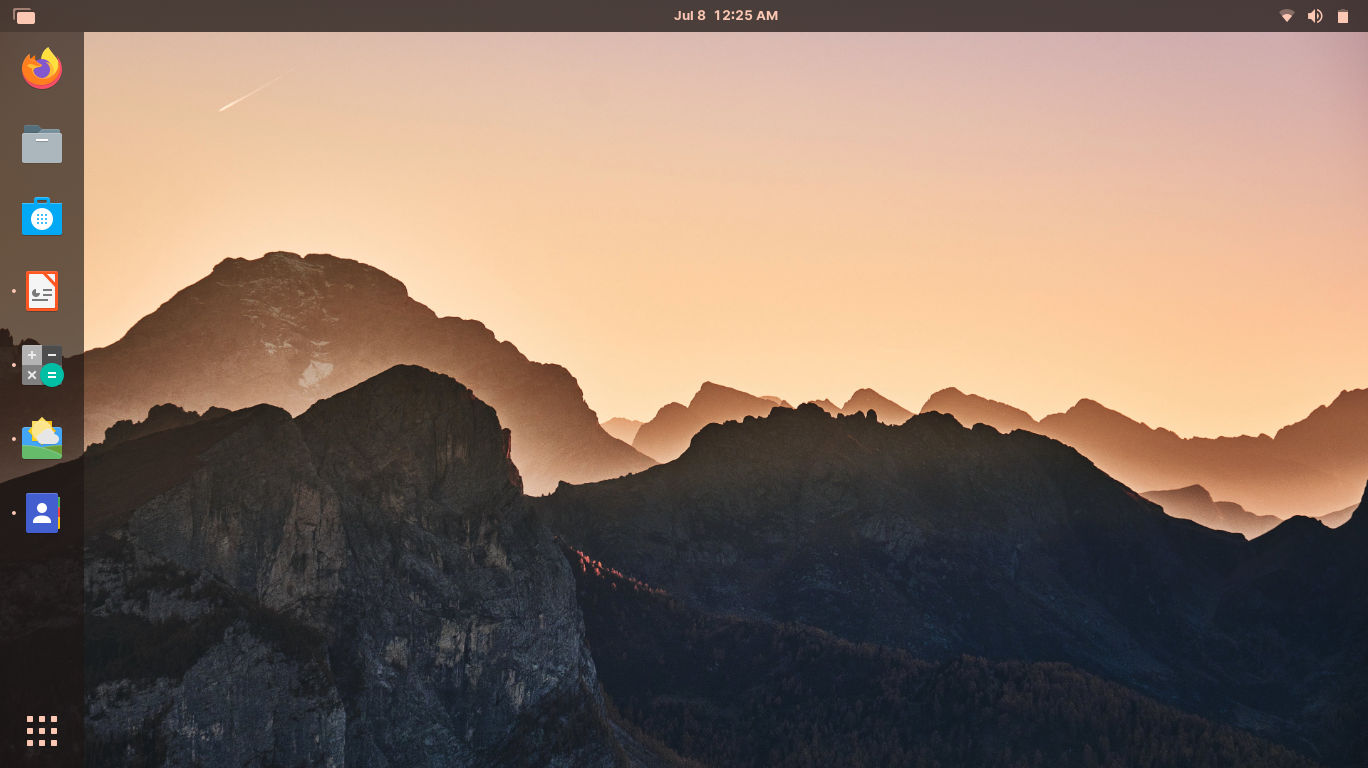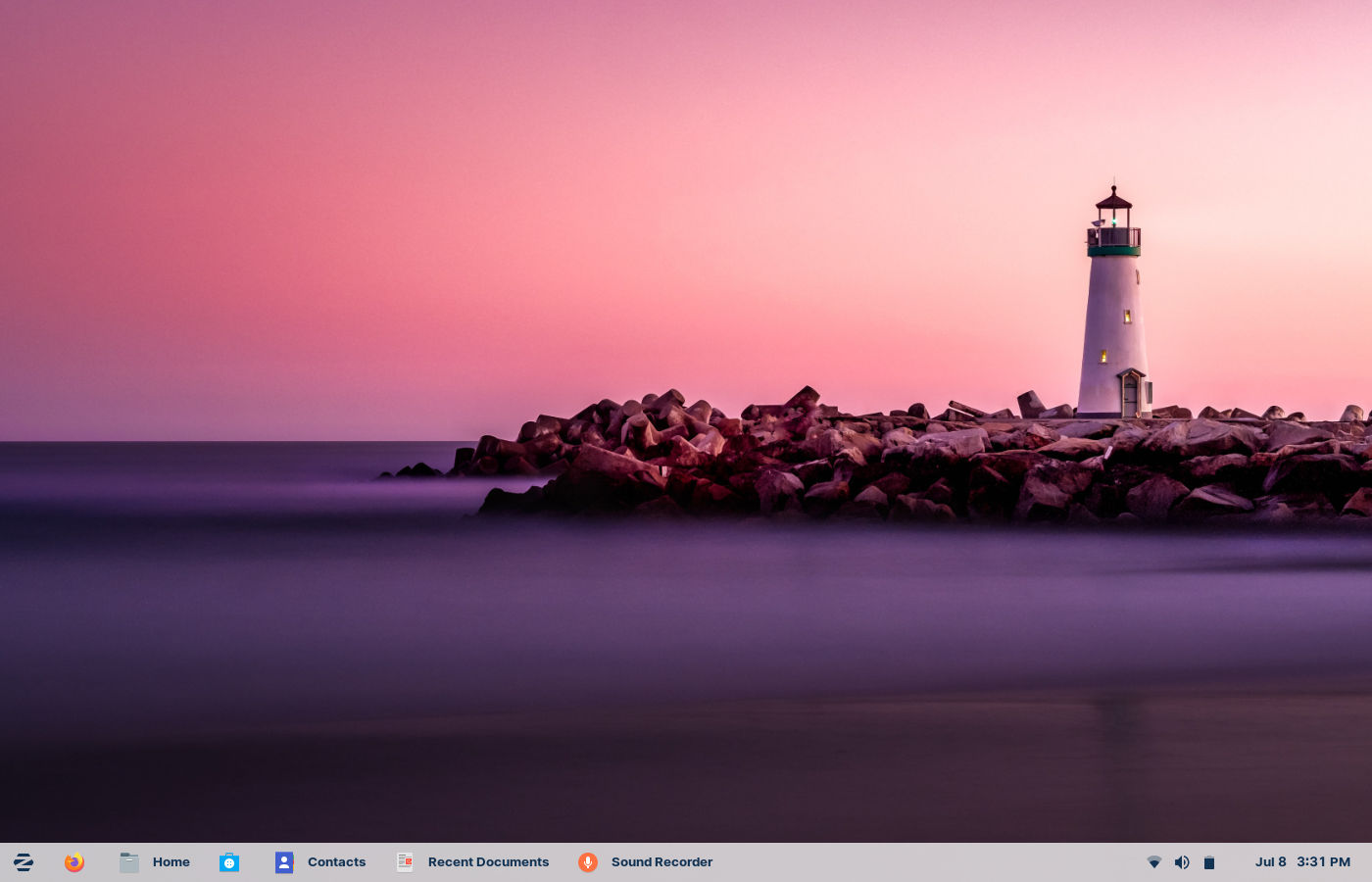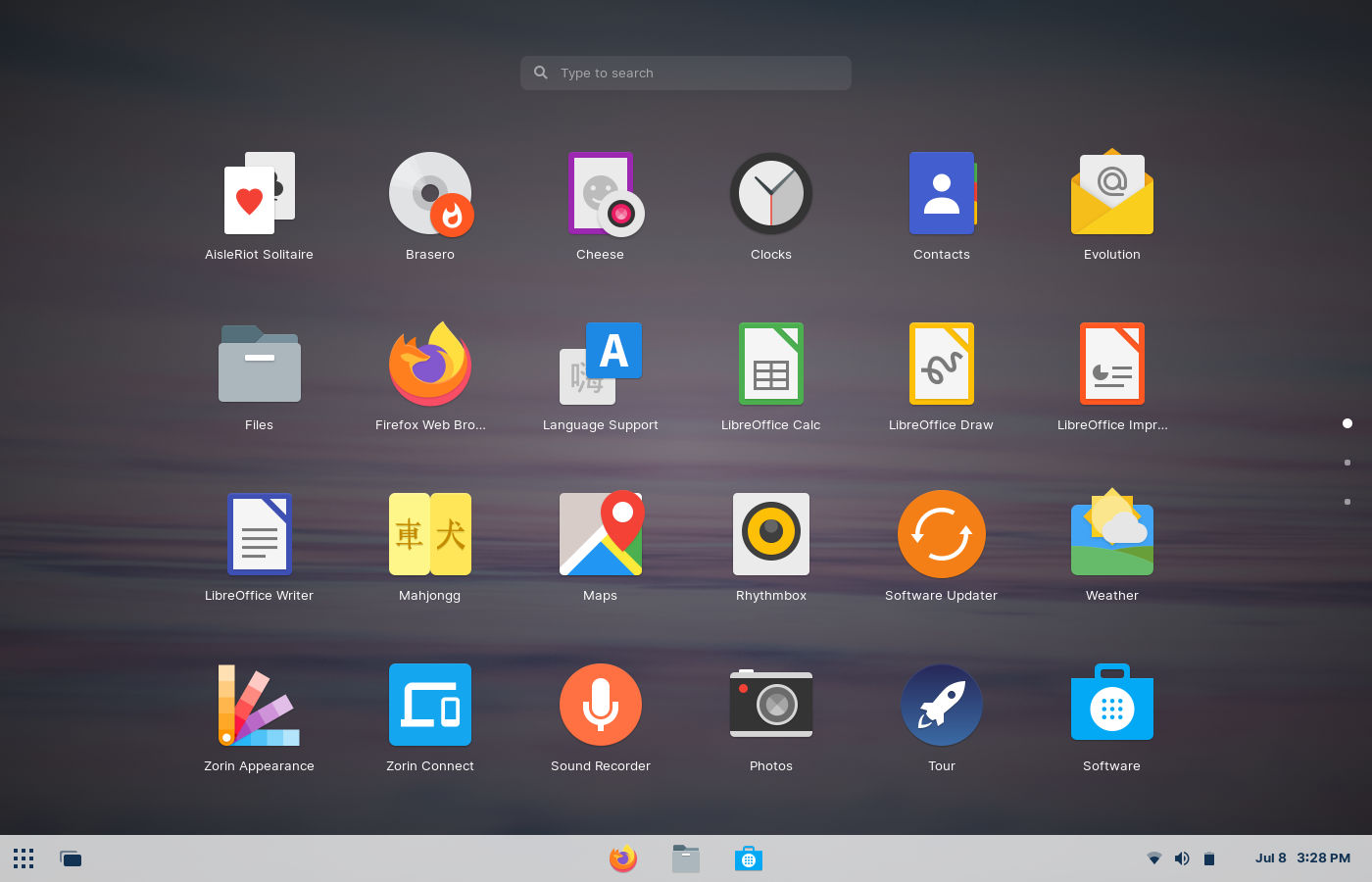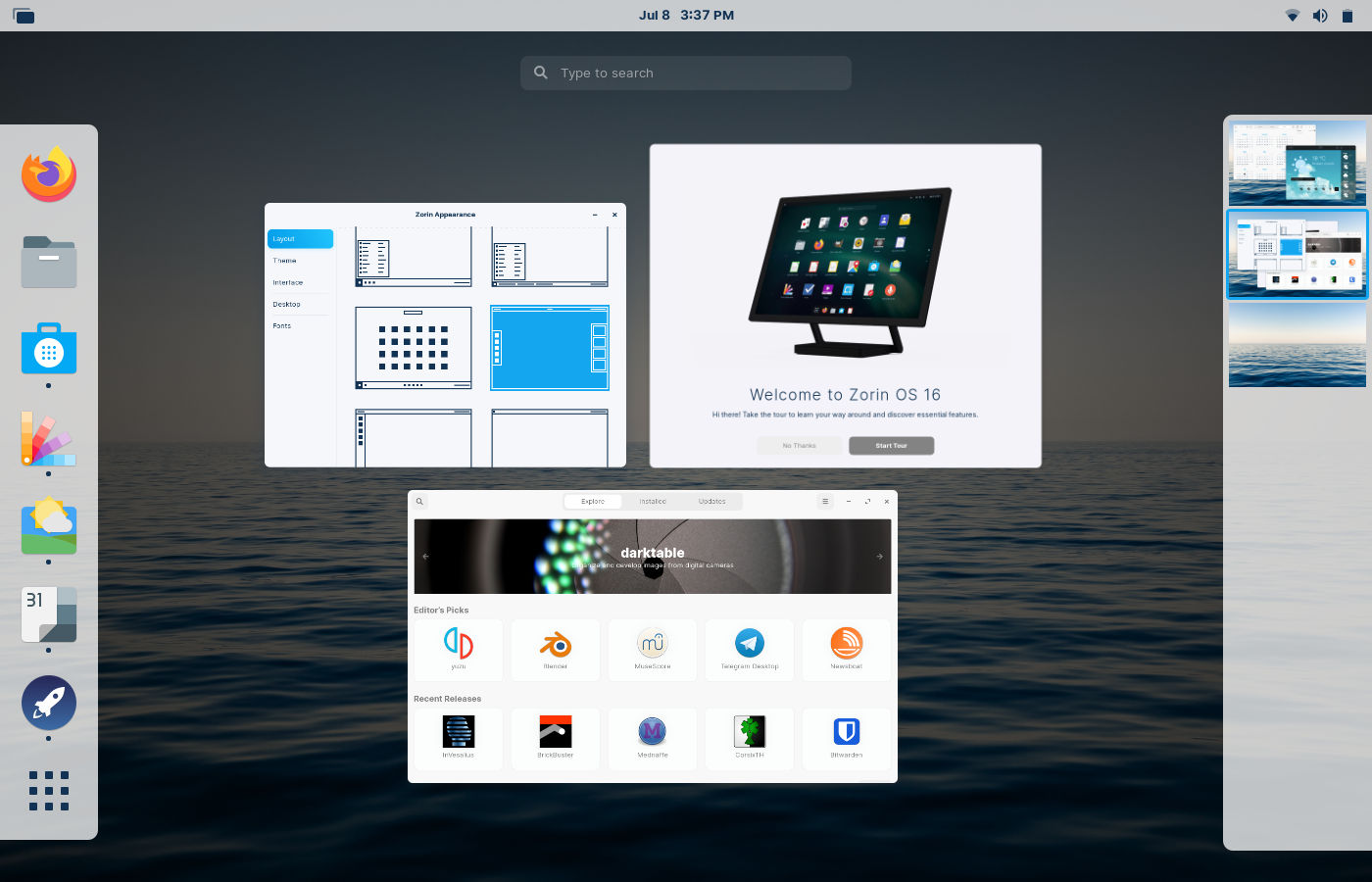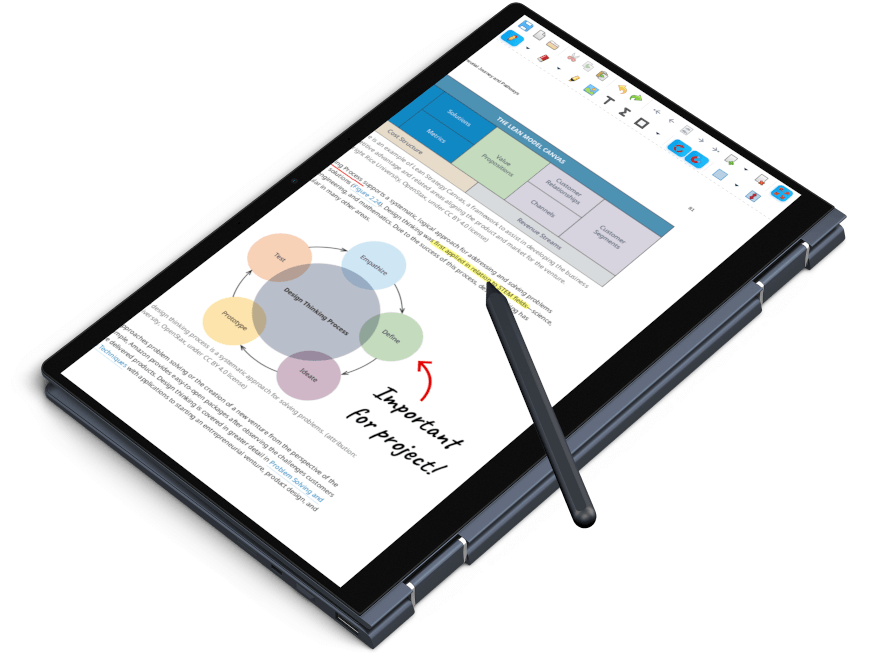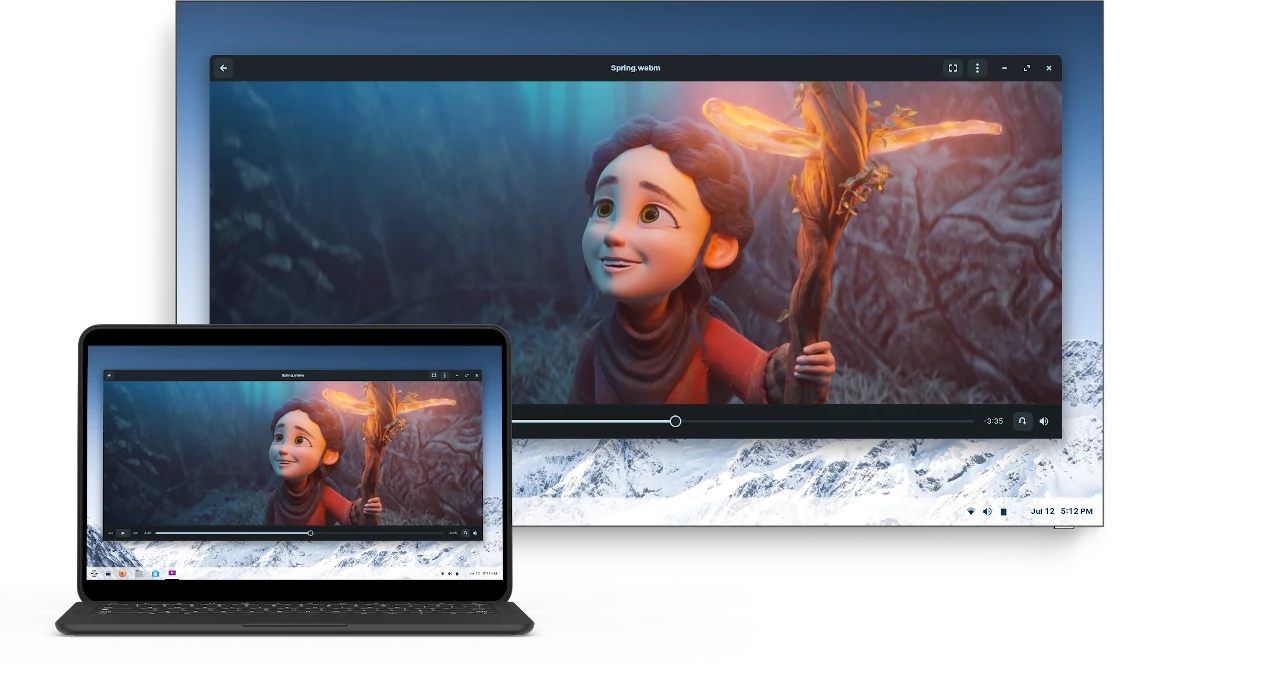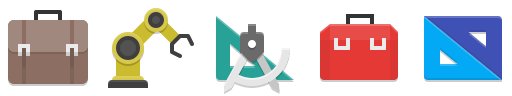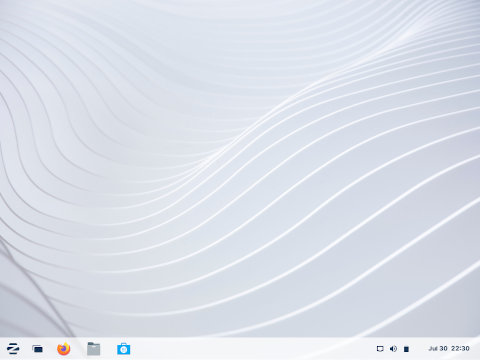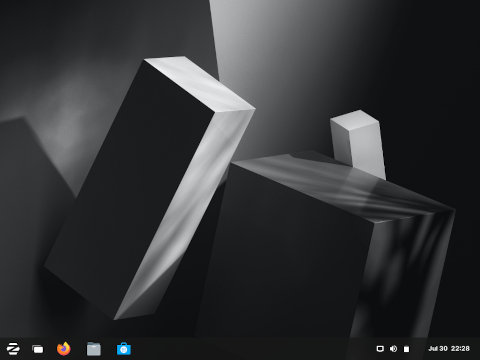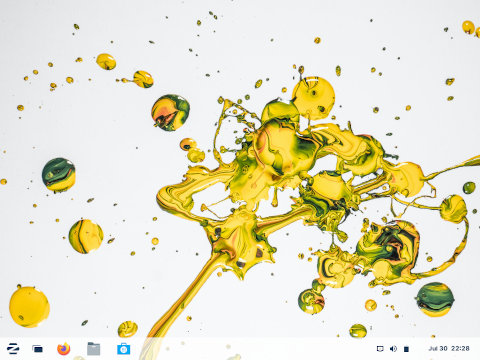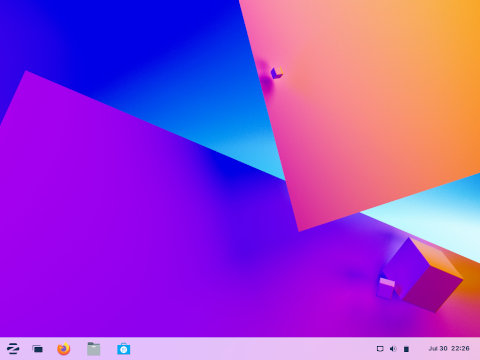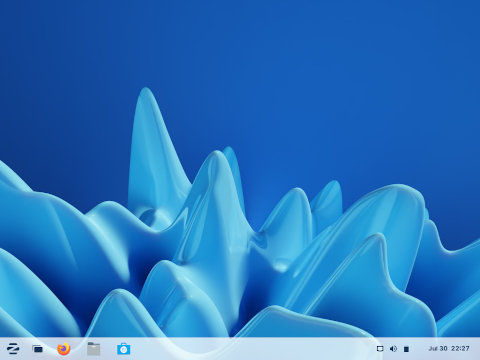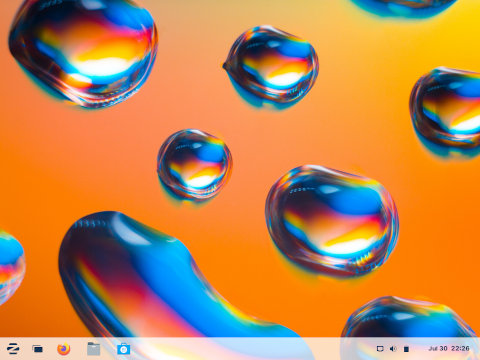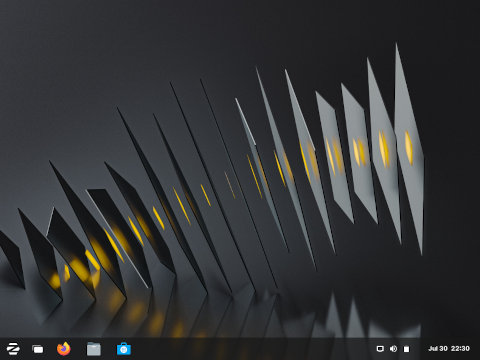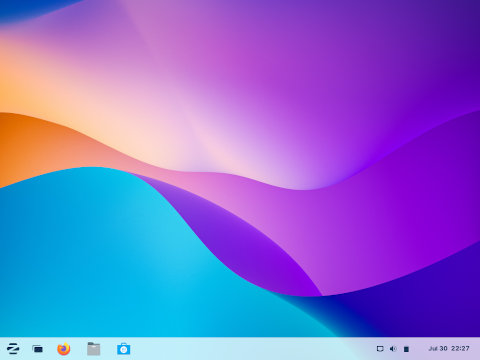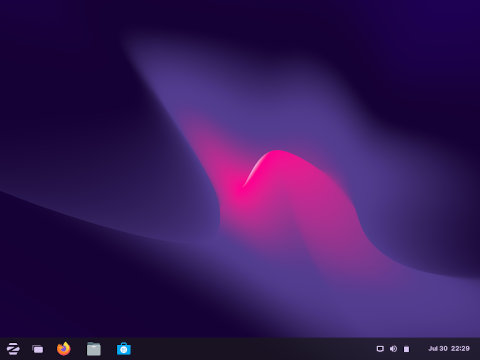Share your mouse and keyboard
across computers.
Use one mouse and keyboard to control all of your computers with the Barrier app. Simply move the cursor to the edge of the screen to switch between devices seamlessly. It even shares the clipboard, so you can copy text from one computer to paste into a document on another computer. All communication happens over an encrypted connection on your local network, so you can stay safe while typing passwords and working with sensitive data across computers.